This page of the best software tools is also a list of my favorite tools. This list of software or programming tools are computer programs used by developers to create, maintain, debug, or support other applications and programs. Don’t forget to check out my Best Software Deals. You could save a bundle of money.
To do their jobs, all professionals need software design tools. Hammers, saws, planes, tape measures, and other tools are required for a carpenter. An auto mechanic requires wrenches and sockets with a ratchet wrench and impact tools.
Pipe wrenches, brazing tools, saws, and other items are required by a plumber or even a contractor. In the same way, software developers need suitable software planning tools to complete their tasks. While they are less important than the tools employed by other professionals, software development tools play an essential part in the IT industry.
Best software tools #1 – VisualStudio
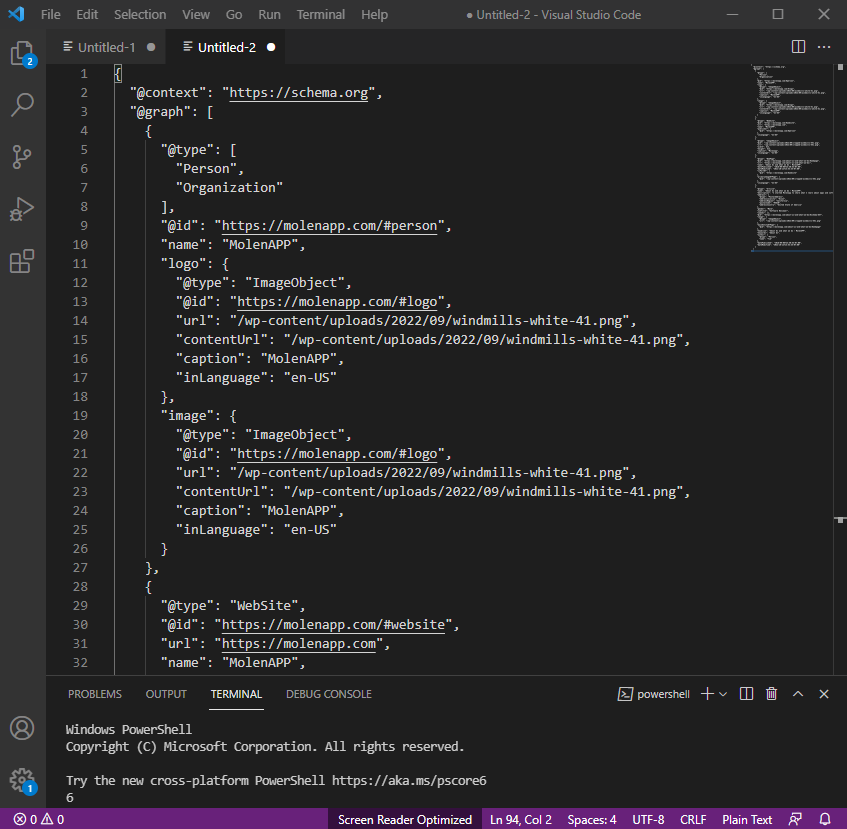
Not all tools cost money; some of my favorite tools are free. One such tool is Microsofts Visual Studio. The latest is 2022 it is one of the best and very comprehensive IDE for .NET and C++ developers on Windows.
As you can see in this image, I played around with Schema for one of my pages. This tool rocks; I like it and the cost; if it is free, it is for me!
It is fully packed with an array of tools and features to elevate and enhance every stage of software development.
It comes in three different flavors, free Community, YAY! Professional costs money and Enterprise costs a lot, like 1 arm and both legs. But hay, if it makes them money, then, by all means, use it.
You can find it at https://visualstudio.microsoft.com/downloads/
Best software tools #2 -Notepad ++
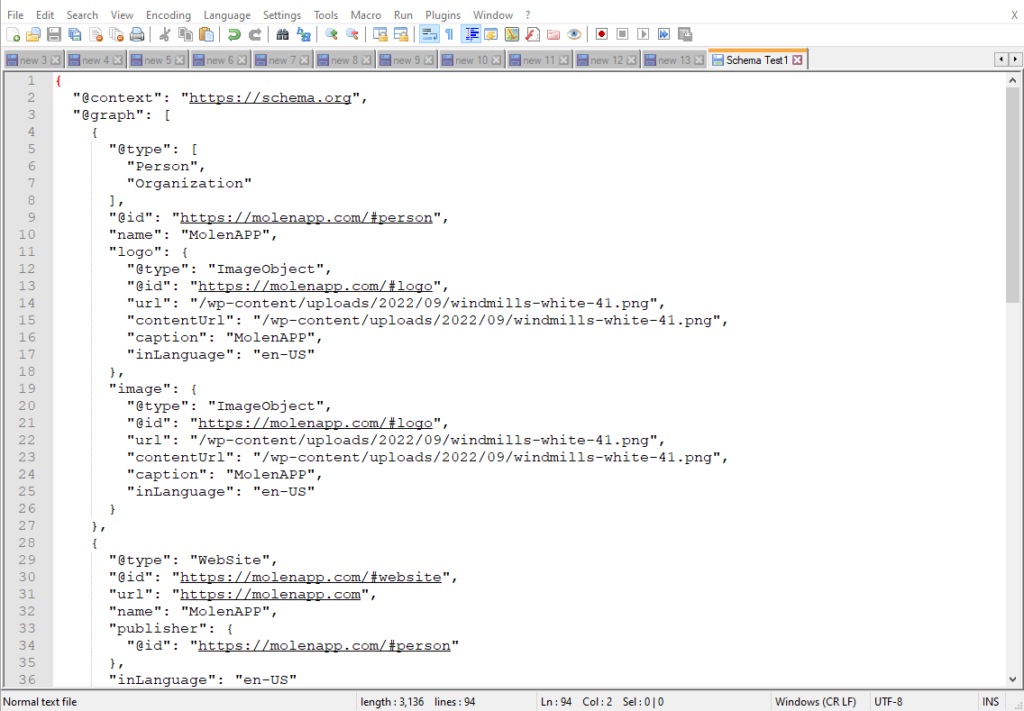
This is just like windows Notepad, except this is useful, LOL. Oh, and it is free as well. It would be nice if you like to donate to them; that choice is yours.
Seriously, I use it daily to transfer text. It makes things easy, as you can see from all the “new 6” through “new 13” pages, with mostly junk that I use to store small text items.
The cool thing is none of those are saved; it does keep them in limbo. So unless you need to save an item, you can just open or paste it in and close it, and it will retain the data for as long as you need it to.
Some of those not saved pages are years old. I never said I was perfect, okay…
5 Amazing Features of Notepad++
Notepad++ is a versatile app with many features that can come in handy for various purposes. Here are five of its unique features that you may not have known about:
1. You can use Notepad++ to jot down ideas, plan your day, or keep track of projects you’re working on, as you can do in any word processor.
2. It has a powerful text editor that lets you easily edit and format your code in various programming languages.
3. You can compare your code with the original version of the code side by side, and will highlight the differences all in the same window!
4. Notepad++ also has a powerful search feature that makes it easy to find the information you’re looking for and replace it in any file.
5. Last but not least, Notepad++ is a lightweight app that is easy to use and can be installed on windows and Linux.
Bonus tip: Notepad ++ can edit an entire subdirectory or folder simultaneously with its find and replace. You have an almost unlimited amount of files. It will change all one at a time automatically. Your limit is the amount of ram you have; that is all, as far as I know.
For example, let’s say you decide to change a variable from XYZ to ZYX, and you need to do it in 100 files. Not a problem; it will go through the entire directory, find every instance of XYZ, and change it to ZYX. Seriously how cool is that? I have done it, and it was really easy. Also, I used this and many other features for plain text files when I needed to change things. It is a very powerful editor.
Anyway, if you are interested, just Google it. You will find it everywhere, but downloading it from them is my advice. You can use this link if you want https://notepad-plus-plus.org/downloads/v8.4.2/
Just remember, there are all kinds of, shall we say, less-than-honorable people out there.