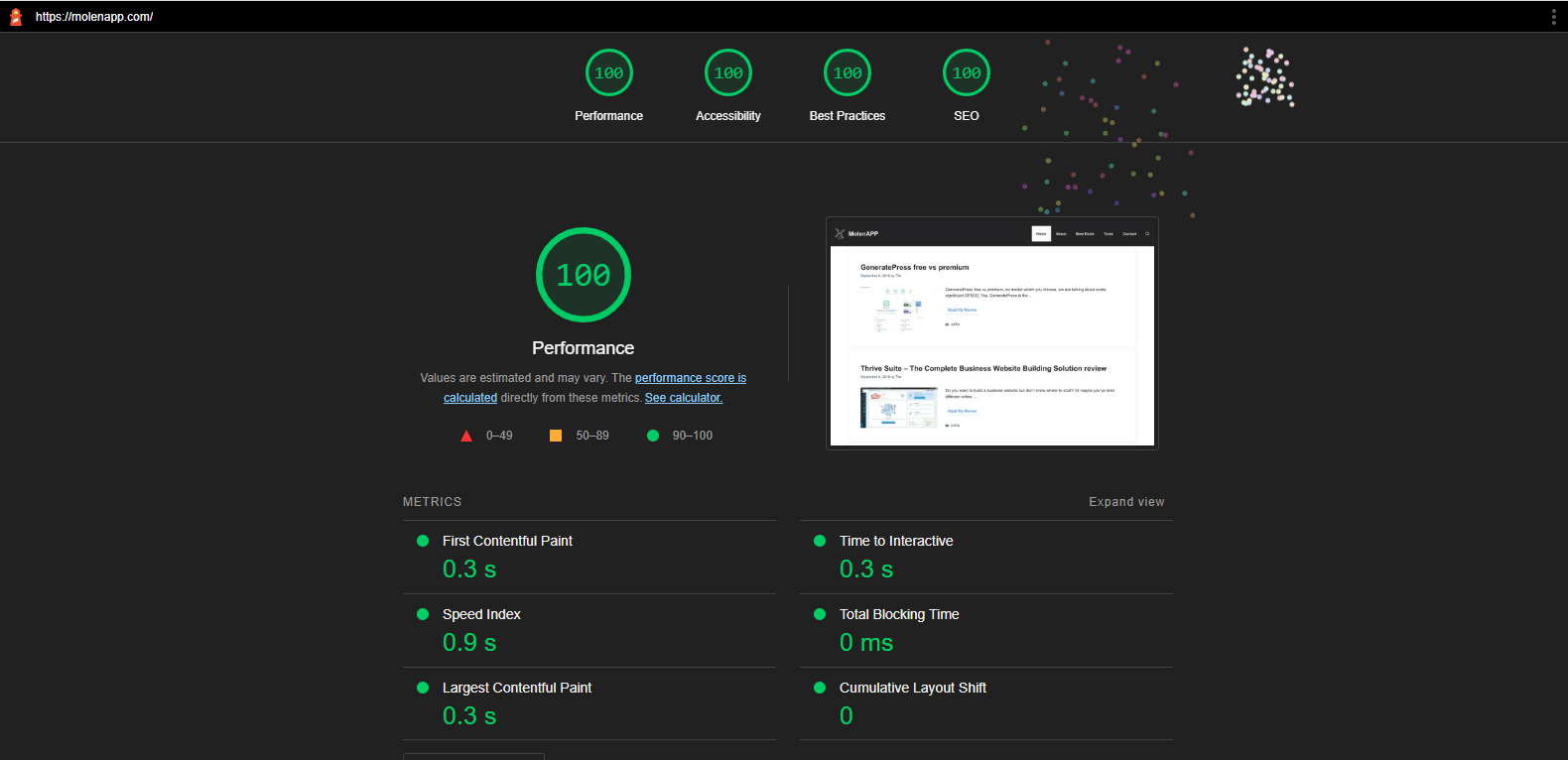GeneratePress free vs premium, no matter which you choose, we are talking about some significant SPEED. Yes, GeneratePress is the fastest theme you can get free or paid, in my opinion, which is also backed up with facts.
Let me ask you what you think since you are on it now.
Yes, this site uses GeneratePress premium, and yes and I bought the lifetime updates too! I just wanted to get that out of the way right up front, so when I tell you that l love it, I mean it!
When you combine this much design power with blisteringly fast speed you have a major winner on your hands. Two years ago, Tom at Generatepress said this:
Introducing GeneratePress 3.0 – our biggest update ever! With it comes a fresh theme design, modernized flexbox grids, new theme functionality, and overall it’s lighter, faster, and more flexible than ever before. It has been over 6 years since GeneratePress was launched on WordPress.org. And boy has there been some changes during that time. Not just in WordPress but across all technologies we use to build and view modern responsive websites.
September 2, 2020 by Tom, generatepress.com
I totally agree with Tom; even though that was 2 years ago, there have been significant changes in the way WordPress works today and GeneratePress too with their GeneratePress site library.
Here is the thing, you can start with the “free version” of GeneratePress, then you can upgrade to the paid version. However, you may want to rethink that. Because right now, as of this writing, you can buy LIFETIME updates for around $249. Yes, lifetime free updates; how cool is that?
Why would you want to? Well let me see; the reasons are simple GeneratePress is by far the best theme if you care about silly things like blazing speed and not sacrificing usability along with a robust design system.
GeneratePress will future-proof your website for all those pesky Google Core updates. GeneratePress also uses a hybrid full-site editing approach. This, along with GenerateBlocks, is the future of WordPress period.
When I found out I could get the fastest theme and only pay one time; I jumped on it. Look after you read this entire post if you do not buy their lifetime version, your plum crazy.
Seriously if you look at any theme that is even close to this kind of speed with all these features, they all cost more than $200 per year. But the choice is yours; to each their own, as they say.
Before they figure out that, they made a huge mistake. I would buy GeneratePress premium and quickly. Yes, I am an affiliate for them, but even if I was not I would recommend this to you or anyone else; that is why I bought it.
As soon as I got this software and started using it I asked to become an affiliate because I love it.
As soon as I got this software and started using it I asked to become an affiliate because I love this software.
Tim from Moleapp.com
The GeneratePress theme or the more proper term is GeneratePress premium (which comes with the themes) is one of the fastest themes I could find for WordPress. I researched this for a week, reading and testing, etc.
Below you can see my Google LightHouse rating. This is the software they use to determine how to rank your site on performance etc. Speed plays a significant role in where your site lands on page one of Google or page three, where no one will ever see you.
I did not change anything, and my site got a 97, yes this was straight after installation. I will get it to be all 100’s as soon as I have some time. These factors, for performance, accessibility, best practices, and SEO. In fact, it should be pretty easy to do, after I set up everything correctly that is.
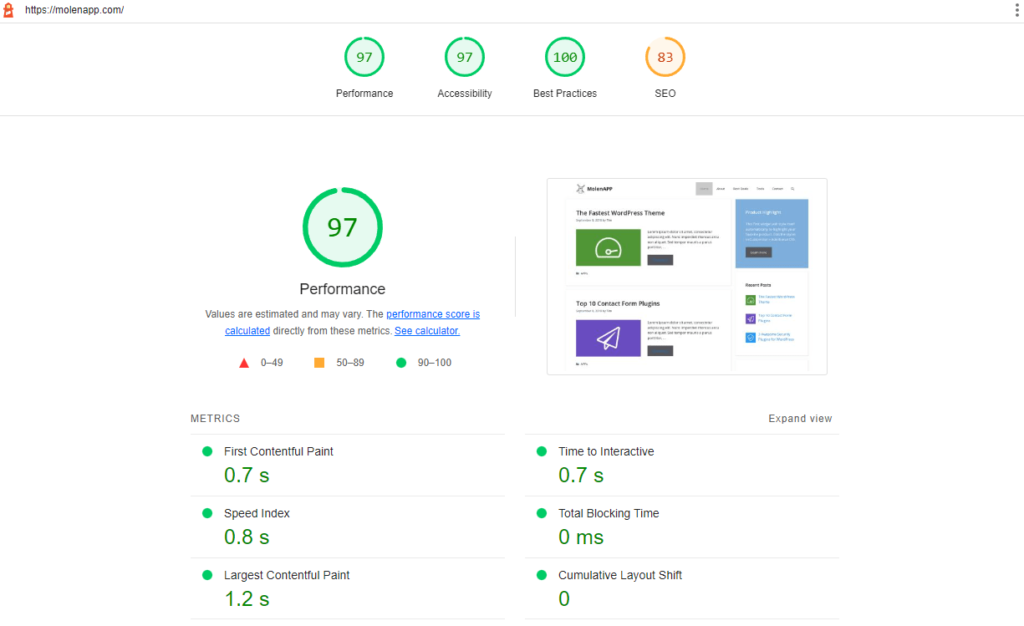
GeneratePress free vs premium
I know they are not all 100’s, YET, but they will be, as soon as I get the chance. But I wanted you to see this before I tweaked my site. I know, it’s crazy fast, and I just installed it, nothing else, that’s right I did not do anything yet. Yes I know I need to fix the SEO, I am getting to it, okay? Seriously I will, but first I had to write this review for you because I was so blown away by this software ¯\_(ツ)_/¯ so this came first okay?
Update: I finally got around to fixing it. I told you I would get all 100s, notice it’s in black and with fireworks-nice touch for our labor, right?
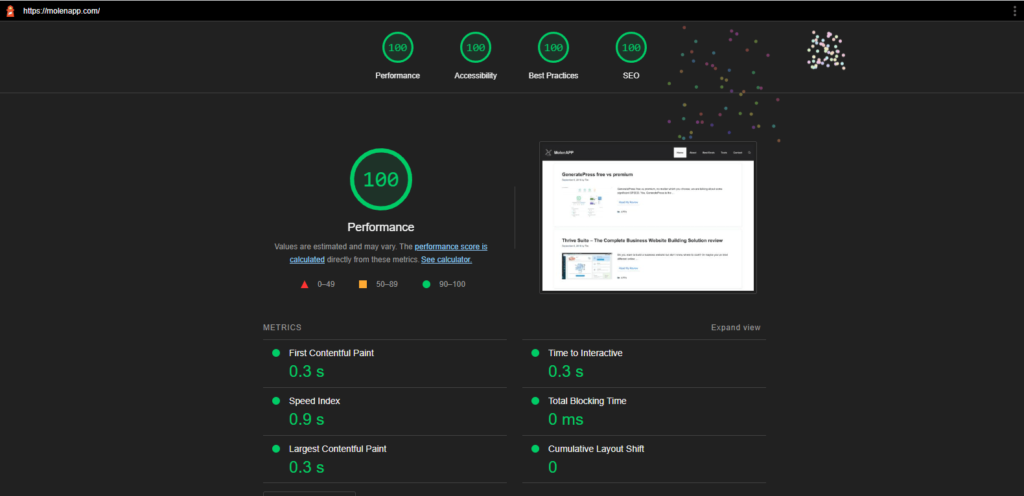
Customization Controls
GeneratePress has hundreds of customization controls. They even have loads of professionally designed starter sites like the one you are on right now to choose from. It also has block-based theme building, making it truly easy to work with.
More Styling Controls
Get control over your colors with ease. If your particulate about your fonts you will love their typography. You have lots of control., spacing, and background image controls. These images are from another one of my sites where I did not install any theme, so these controls are from a blank website theme. The site you are on now has lots more to select from. But I wanted you to see even the basic theme gives you lots of control over how everything will look.
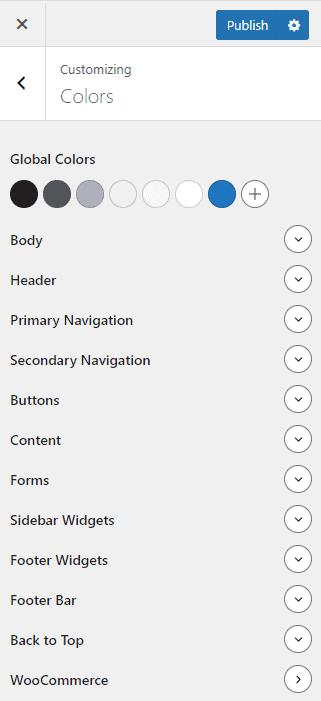
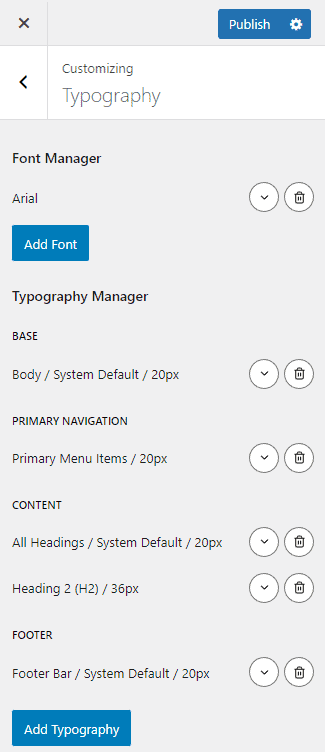
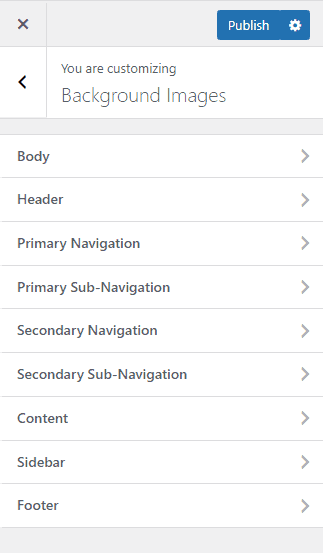
WooCommerce
In case you have a store as I do GeneratePress Premium Adds even more flexibility and more control, to your fantastic WooCommerce store.
Let me show you just some of what you can expect, and there is more, I just did not want to fill this entire page with images of my store, and you think I am trying to sell you a house plan, LOL.
However, it is an excellent reference if you do have a store. You can view mine for reference on what to expect over at https://3DePlans.com, it is not an affiliate link, I own the store I did house design for 30 years, and I am selling some of my plans that’s all.
3DePlans is a raw GeneratePress theme; I did not have to do much either. Man, I love this software. It is so easy to work with.
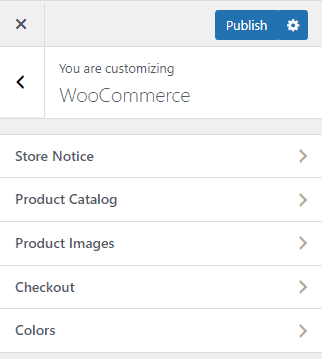
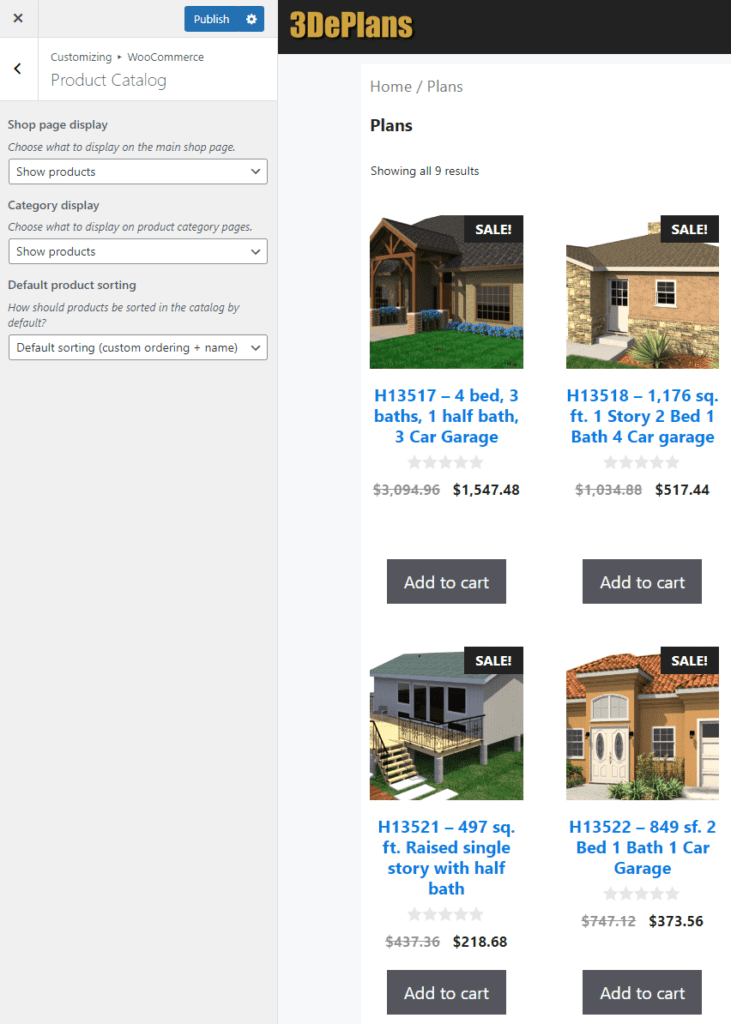
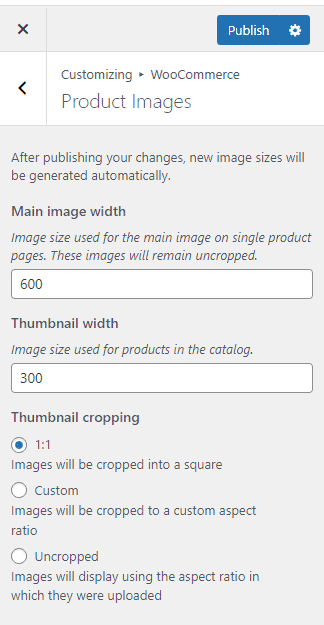
Advanced Hook System
You are going to love their Elements feature. I added a hook for my author link at the bottom of this page. Easy Peasy, you can add anything you need anywhere in the theme using their hook system. Their Elements have blocks, hooks, layouts, and headers.
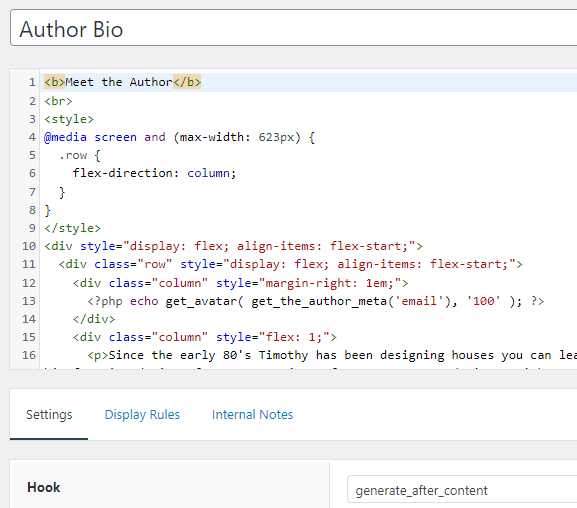
Mobile Header
Another feature I love is how you can choose to not show things on the mobile if you want and add a low-profile header to your mobile site too.
Secondary Nav
You can even add secondary navigation with all the same options as the primary. Notice at the bottom of this image you see the three views, desktop, tablet, and mobile. This makes a huge difference at least to me when I am designing my mobile site.
I hated it when you used to have to update and look at your phone to see if it worked. So glad those days are gone.
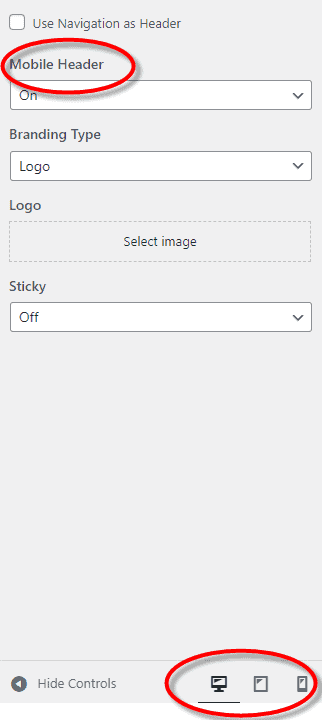
Off-Canvas Panel
A lightweight slide-out or overlay off-canvas panel for all devices. You can choose Mobile only, Desktop only, or “on” which is both or off. This adds pixels to those little screens. It’s like adding a second monitor to your phone; really cool. You can add all kinds of things like ads, Adsense, another offer, whatever you can think of you can add.
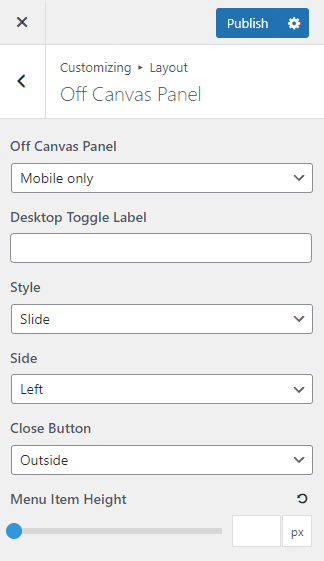
Advanced Layout System
Need more power; they have you covered. You can even change the theme layout based on an advanced Display Rule of your choosing.
GeneratePress free vs premium – Sticky Navigation
This is something you can add, but it will cost you in speed. The reason is it adds JQuery, so it will have to load it. (BAD IDEA if you ask me, just saying)
To me, that is too much overhead to take on, and for what a menu that follows you. They know it’s at the top of the page, duh! But if you want your navigation sticky for that so-called better user experience, it’s your choice.
I would instead like it to load faster than a floating menu system. But that’s just me. I like speed and more speed.
Infinite Scroll
It uses a vanilla javascript infinite scroll on your blog archives so is fast, which is fantastic.
Masonry
Display your blog archive posts in a masonry layout so they look like bricks all laid out in a row, vertically, or however you want them.
GeneratePress free vs premium – Little Helpful Features
Sometimes it’s the little things that help you the most. For example, do you remember how to include the current year or even the copyright code for that matter in your copyright notice?
Well with little tips like this for the footer you will not need to remember such things and save that space in your brain for more important things like “What did I have for breakfast?”
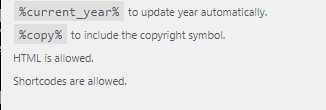
GeneratePress free vs premium – Conclusion
I could keep going, but what would be the point? GeneratePress with GenerateBlocks is the future of WordPress so don’t get left behind. Get the fastest theme today GeneratePress.
I would get it today before they raise the price for lifetime updates. They are practically giving it away at this price so go and get it now.
Have a blessed and wonderful day,
Looking for some great software tools or deals check out these two pages: Best Software Deals, and Best Software Tools.
Have a great and wonderful day,